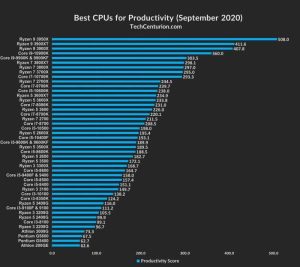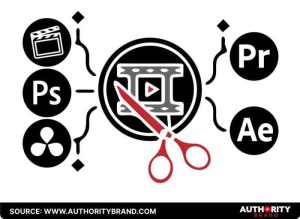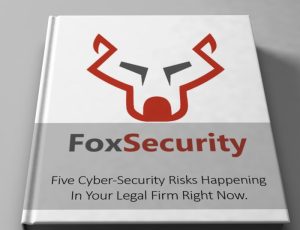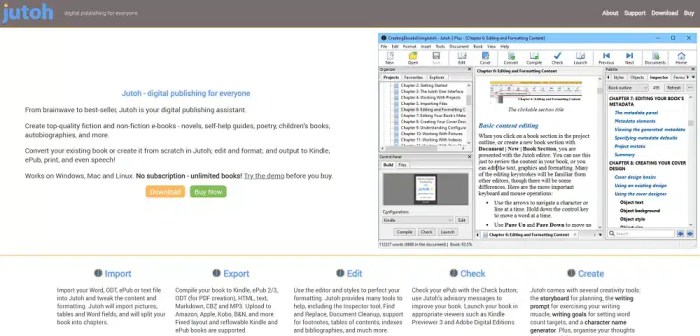
Embark on a journey to unleash your creativity with e-book creation on your computer. Dive into the world of digital publishing with our expert tips and tricks!
Are you ready to transform your ideas into captivating e-books that will leave readers wanting more?
Setting Up Your Workspace
Creating e-books on a computer requires a well-organized and comfortable workspace to enhance productivity and creativity. Let’s look at some key aspects to consider when setting up your workspace.
Ideal Workspace Setup
When creating e-books on a computer, it is essential to have a dedicated workspace that is comfortable and conducive to long hours of work. Here are some tips to set up your ideal workspace:
- Choose a comfortable chair: Invest in an ergonomic chair that provides good support for your back to prevent strain during long hours of writing and editing.
- Ensure proper lighting: Adequate lighting is crucial to reduce eye strain and maintain focus. Position your computer screen in a way that minimizes glare and shadows.
- Organize files and folders: Create a systematic folder structure on your computer to store all your e-book content, research materials, images, and resources. This will help you access files quickly and maintain a clutter-free workspace.
- Keep essentials within reach: Have all necessary tools like pens, notebooks, reference books, and a planner within arm’s reach to avoid disruptions and stay focused on your writing.
Choosing the Right Software
When it comes to creating e-books on a computer, choosing the right software is crucial to ensure a smooth and efficient process. There are several popular e-book creation tools available that offer various features to meet different requirements. Let’s explore some of the options and compare their key features to help you make an informed decision.
Popular E-book Creation Software
- Adobe InDesign: Known for its professional layout and design capabilities, Adobe InDesign is a popular choice for creating visually appealing e-books with complex layouts.
- Microsoft Word: While not specifically designed for e-book creation, Microsoft Word is widely used and offers basic formatting options suitable for simple e-books.
- Calibre: A free and open-source e-book management tool, Calibre allows you to convert and edit e-books in various formats, making it a versatile option for beginners.
- Sigil: Another free and open-source software, Sigil is a user-friendly e-book editor that allows you to create and edit e-books in EPUB format.
Comparing Features
- Adobe InDesign: Ideal for professional layouts, extensive design options, and compatibility with multimedia elements.
- Microsoft Word: Easy to use, widely accessible, and suitable for basic e-book formatting.
- Calibre: Versatile for e-book conversion, management, and editing, with support for various formats.
- Sigil: User-friendly interface, specifically designed for creating and editing EPUB e-books.
Tips for Selecting Software
- Consider your e-book requirements: Choose software that aligns with the complexity and design needs of your e-book project.
- Ease of use: Select a tool that you are comfortable with and offers a user-friendly interface for smooth navigation.
- Compatibility: Ensure the software supports the file formats you intend to use for your e-book, such as EPUB or PDF.
- Cost: Evaluate the pricing options of different software and consider your budget constraints before making a decision.
Designing the Layout
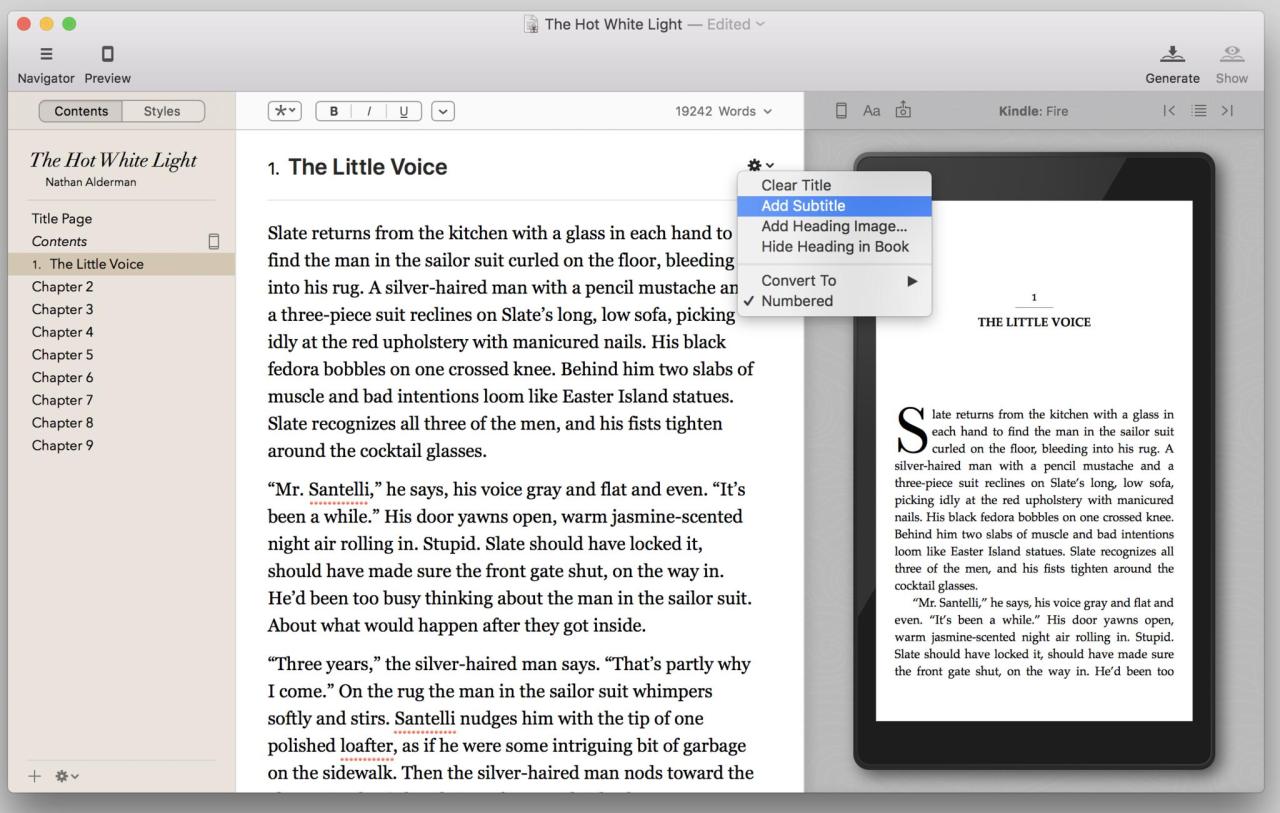
When it comes to creating e-books, designing the layout is crucial for capturing the reader’s attention and enhancing the overall reading experience. A visually appealing layout can make the content more engaging and easier to digest. In this section, we will discuss the importance of a well-designed layout, how to create a consistent design theme, and tips for using graphics and multimedia elements effectively.
Creating a Consistent Design Theme
Creating a consistent design theme throughout your e-book helps in establishing a cohesive look and feel. Start by selecting a color palette that complements your content and conveys the right mood. Choose fonts that are easy to read and maintain consistency throughout the e-book. Utilize headers, subheadings, and bullet points to organize the content in a logical manner. Consistency in design elements such as spacing, margins, and alignment will contribute to a professional and polished look.
Using Graphics and Multimedia Elements
Incorporating graphics and multimedia elements can enhance the visual appeal of your e-book and make it more engaging for readers. Use high-quality images that are relevant to the content and help illustrate key points. Infographics, charts, and diagrams can be used to convey complex information in a visually appealing way. Consider embedding videos, audio clips, or interactive elements to make the content more interactive and dynamic.
However, be mindful of not overloading the e-book with too many graphics or multimedia elements, as it may distract the reader from the main content.
Formatting Text and Images
When it comes to creating e-books, formatting text and images is crucial to ensure a visually appealing and reader-friendly final product. Consistency in text formatting and proper optimization of images can make a significant difference in the overall quality of your e-book.
Formatting Text
To maintain consistency and readability in your e-book, it is essential to choose a clear and legible font style and size. Stick to a limited number of font styles throughout the e-book to avoid a cluttered look. Use headings, subheadings, and bullet points to organize information and make it easier for readers to navigate through the content.
- Avoid using too many different font styles and sizes.
- Use headings and subheadings to break up content and improve readability.
- Ensure proper spacing between paragraphs and sections for a clean look.
Resizing and Optimizing Images
Images play a crucial role in enhancing the visual appeal of your e-book. However, it is essential to resize and optimize images to ensure they do not affect the file size or quality of the e-book. Use image editing software to adjust the dimensions and resolution of images before embedding them in your e-book.
- Resize images to fit the layout of your e-book without distorting them.
- Optimize images by compressing them to reduce file size without compromising quality.
- Consider using image formats like JPEG or PNG for better compatibility and quality.
Embedding Images
Embedding images within your e-book content can add depth and visual interest to the text. When embedding images, ensure they are placed strategically to complement the surrounding text and enhance the overall reading experience. Use captions or alt text to provide context and descriptions for images.
- Place images near relevant text to create a seamless connection between visuals and content.
- Use captions or alt text to describe images for readers with visual impairments.
- Consider the placement and size of images to maintain a balanced layout in your e-book.
Adding Interactive Elements
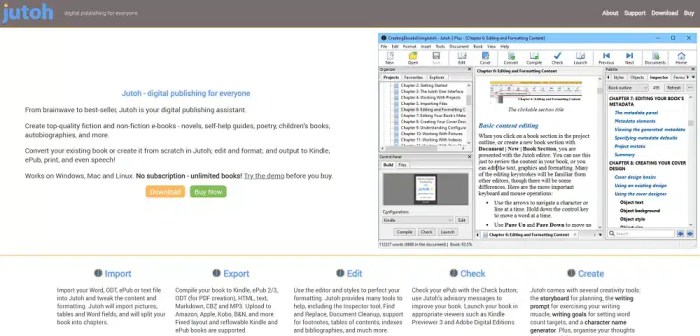
When creating e-books, it’s important to consider adding interactive elements to enhance the reader’s experience. By incorporating features like hyperlinks and multimedia, you can make your e-book more engaging and user-friendly. Let’s explore some tips and tricks for adding interactive elements to your e-book.
Creating Clickable Table of Contents
One way to make your e-book more interactive is by including a clickable table of contents. This allows readers to easily navigate through the different sections of your e-book with just a click. To create a clickable table of contents, you can use anchor links that direct readers to specific sections within the e-book. Make sure to properly format and organize your table of contents to provide a seamless reading experience for your audience.
Importance of Interactive Features
Interactive features play a crucial role in engaging readers and keeping them interested in your e-book. By including hyperlinks, multimedia elements like videos or audio clips, and interactive images, you can create a dynamic and immersive reading experience. Interactive elements not only make your e-book more visually appealing but also help readers better understand and retain the information presented. Overall, incorporating interactive features can make your e-book stand out and leave a lasting impression on your audience.
Testing and Publishing
When it comes to creating e-books on a computer, testing and publishing are crucial steps to ensure a smooth and successful launch of your work. Testing your e-book on different devices and platforms helps to identify any potential issues and ensures that your readers have a seamless experience. Once your e-book is error-free, you can explore various platforms to publish and distribute your work to reach a wider audience.
Importance of Testing
Testing your e-book on different devices, such as smartphones, tablets, and e-readers, allows you to see how your content appears and functions across various screen sizes and resolutions. This helps ensure that your e-book is optimized for different platforms and provides a consistent reading experience for all users.
Checklist for Error-Free E-Book
- Proofread your content for spelling and grammar errors.
- Check the formatting of text and images for consistency.
- Test interactive elements, such as links and multimedia, to ensure they work correctly.
- Verify that the layout is responsive and adapts well to different screen sizes.
- Ensure that all metadata, including title, author, and description, is accurate.
- Test the navigation and usability of your e-book to make sure readers can easily navigate through the content.
Publishing Platforms
-
Amazon Kindle Direct Publishing (KDP):
A popular platform for self-publishing e-books, offering a wide reach to Kindle users.
-
Apple Books:
Publish your e-books on Apple’s platform to reach iOS users through the Apple Books app.
-
Barnes & Noble Press:
Distribute your e-books to Barnes & Noble’s audience through their self-publishing platform.
-
Google Play Books:
Reach Android users by publishing your e-books on Google Play Books.
-
Smashwords:
A platform that distributes e-books to various retailers, including Apple Books, Barnes & Noble, and Kobo.
Ultimate Conclusion
With the knowledge gained from this guide, you’re now equipped to design, create, and publish your very own e-books like a pro. Get ready to share your stories with the world!
FAQ Overview
How important is the layout of an e-book?
The layout is crucial as it enhances the visual appeal and readability of your e-book, making it more engaging for readers.
Can I include multimedia elements in my e-book?
Absolutely! Adding images, videos, and other multimedia elements can elevate the content and make it more interactive.
What software is best for beginners in e-book creation?
For beginners, user-friendly software like Canva or Visme can be great options to start creating e-books with ease.